How to manage Cost Settings
Go to the panel on the left side and click on the Lease tab.
Scroll down and click on the Cost Settings module.
Click on the +CREATE NEW RECORD button.
A form will appear. Here put the make & model and mark-up percentage.
Now, define each cost particular individually. Adjust rate type or rate and period carefully.
In the end, click on the SAVE button. Cost parameters has been set for a particular make & model.
You can view, edit, or delete each lease record by clicking on the ACTIONS button.
Click HERE if you have a query or an issue.
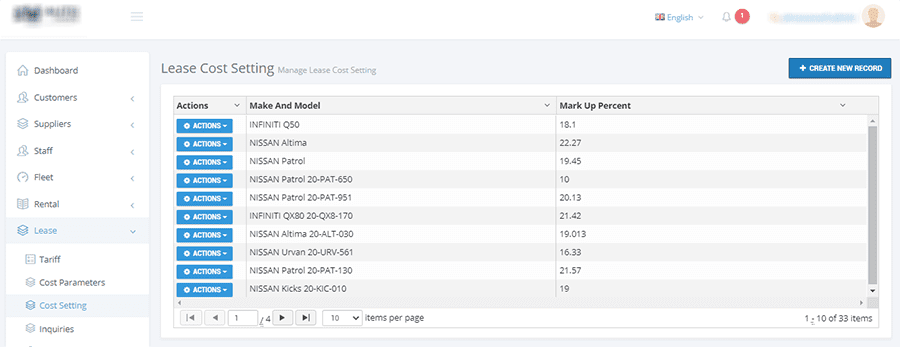
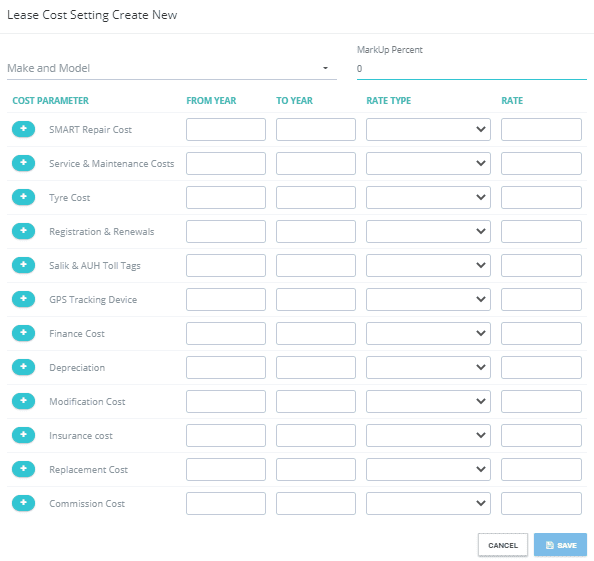
- How to Sign-Up for Speed – VLS Web App
- How to Sign-In for Speed – VLS Web App
- How to download Speed – VLS iOS Mobile App
- How to download Speed – VLS Android App
- How to Sign-In for Speed – VLS Mobile App
- Administration
- How to Create an Office Branch in Speed – VLS
- How to Edit/Delete an office branch in Speed – VLS
- How to Create Contact Groups
- How to View/Edit/Delete a Contact Group
- How to Manage Cost Centers
- How to Manage DivisionsModule
- How to Merge Contacts
- How to Create and Manage Checklist
- How to Change Voucher Number
- What are Custom Lookup
- Manage Vehicle Not Ready reasons
- How to Manage Replacement Reasons
- How to Correct Vehicle Status
- How to Define and Manage Roles
- How to Manage Users
- How to Select Languages
- How to Create New Language
- How to Manage Audit Trails
- How to Manage Message Logs
- How to Manage Error Logs
- Define & Manage Settings
- How to adjust date, time and time zone
- How to manage currency parameters
- How to adjust VAT settings
- How to manage Monthly Rental Calculations
- How to define monthly Invoicing and Lease Invoicing
- Manage sundry settings
- How to manage profile
- How to define Agreement Number & Code
- How to define Booking Number & Code
- How to define Invoice Number & Code
- How to define Credit Note Number
- How to define Debit Note Number
- How to define Receipt Number
- How to define Bill Number
- How to define Purchase Order Number
- How to define Payment Number
- How to define JV Number
- How to define Amortization Number
- How to define Customer Deposit Number
- How to define Depreciation Number
- How to define Mature Cheque Payable Number
- How to define Cancel Cheque Payable Number
- How to define Mature Cheque Receivable Number
- How to define Return Cheque Receivable Number
- How to define Card Transaction Bank Transfer Number
- How to define Charts of Accounts-account Code
- How to define Customers Code
- How to define Suppliers Code
- How to define Staff Code
- How to define Lease Inquiry Code
- How to define Lease Quotation Code
- How to define Lease Master Agreement Number
- User Management
- How to create and manage tolls
- How to create and manage fines
- How to adjust charges for leasing agreements
- How to manage holidays
- How to create and manage Email SMTP
- How to add or remove agreement fields
- How to manage notifications
- How to add or remove documents required in leasing agreement
- Manage Your Customers
- Manage Your Suppliers
- Staff Management
- Fleet Management
- Manage Lease Particulars