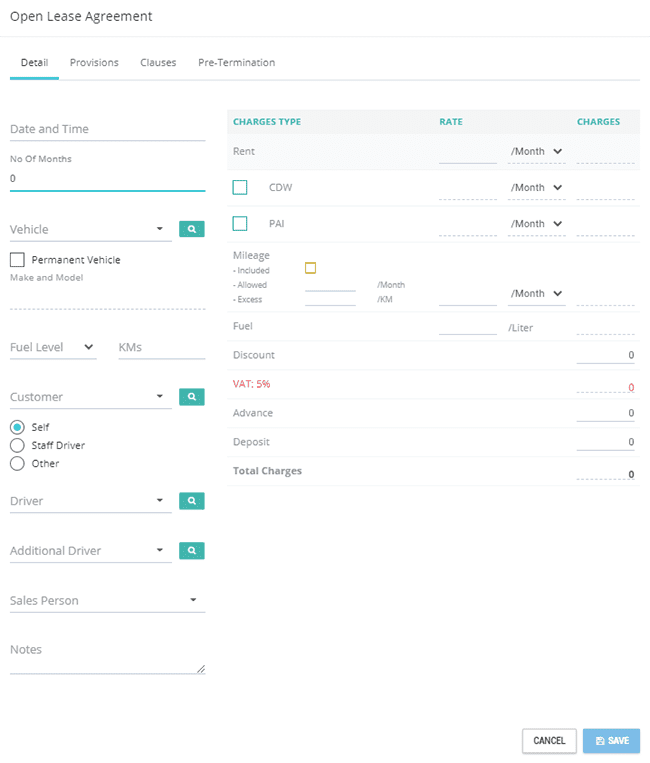How to define and manage Agreements
Go to the panel on the left side and click on the Lease tab.
Scroll down and click on the Agreements module.
Click on the +OPEN NEW LEASE AGREEMENT button.
A new window will be opened. Fill details, provisions, clauses, and pre-termination instruction. Then, click on the SAVE button.
All agreements appear in the window as listed.
You can also export the data to excel by clicking on the EXPORT TO EXCEL button or take print by clicking on the REPORT button.
By clicking on the blue ACTIONS button, you can perform a vast set of actions.
Click HERE if you have a query or an issue.