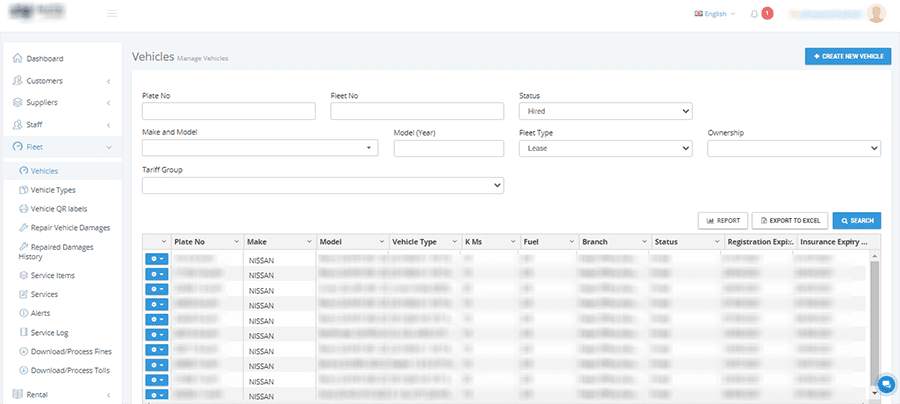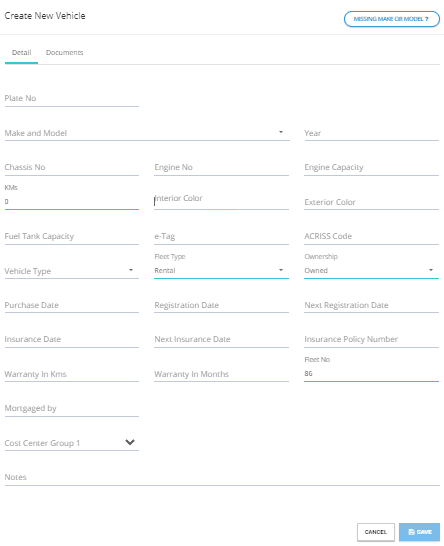Fleet module let you manage your vehicle easily and effectively.
How to add a new Vehicle
Go to the panel on the left side and click on the Fleet tab.
Scroll down and click on the Vehicles module.
A window will open. Go the +CREATE NEW VEHICLE button and click on it.
A form will appear. Fill it and add documents if needed. Then, click on the SAVE button. All vehicles will be listed with details like make, model, type, and status, etc.
You can also search here any vehicle by typing plate no, fleet no, make and model, or any other prescribed detail.
Click HERE if you have a query or an issue.