How to create an office branch in Speed – VLS?
Go to the panel on the left side, scroll down to the Administration module and click on it.
Scroll down and click on the Branches module.
A dashboard will appear on the right side of the panel. Now, go for the +CREATE NEW BRANCH button on the top right side of the dashboard, click on it.
A form will open. Fill the form with Branch Code, Branch Name, TRN (Tax Return Number), and State and click on the SAVE button.
A newly created branch will appear on the dashboard.
Click HERE if you have a query or an issue.
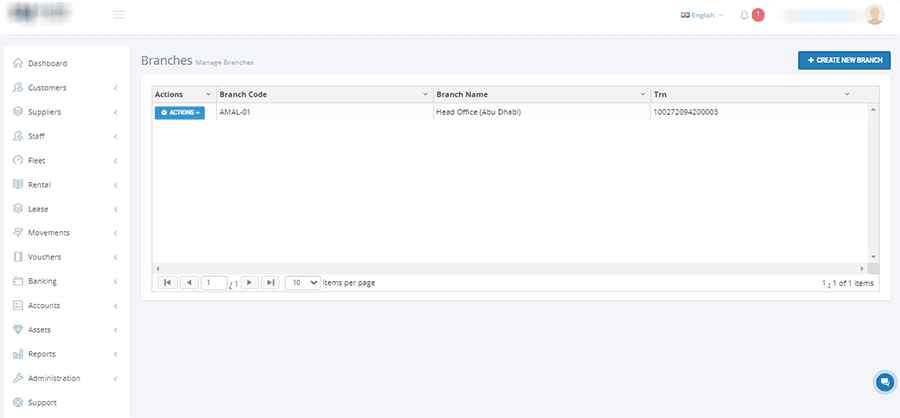
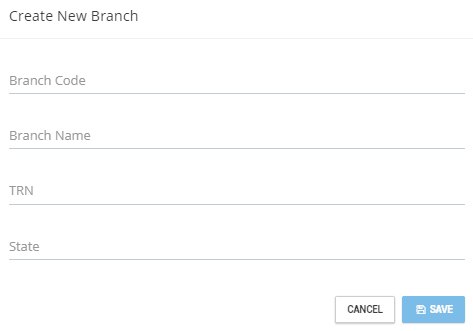
- How to Sign-Up for Speed – VLS Web App
- How to Sign-In for Speed – VLS Web App
- How to download Speed – VLS iOS Mobile App
- How to download Speed – VLS Android App
- How to Sign-In for Speed – VLS Mobile App
- Administration
- How to Create an Office Branch in Speed – VLS
- How to Edit/Delete an office branch in Speed – VLS
- How to Create Contact Groups
- How to View/Edit/Delete a Contact Group
- How to Manage Cost Centers
- How to Manage DivisionsModule
- How to Merge Contacts
- How to Create and Manage Checklist
- How to Change Voucher Number
- What are Custom Lookup
- Manage Vehicle Not Ready reasons
- How to Manage Replacement Reasons
- How to Correct Vehicle Status
- How to Define and Manage Roles
- How to Manage Users
- How to Select Languages
- How to Create New Language
- How to Manage Audit Trails
- How to Manage Message Logs
- How to Manage Error Logs
- Define & Manage Settings
- How to adjust date, time and time zone
- How to manage currency parameters
- How to adjust VAT settings
- How to manage Monthly Rental Calculations
- How to define monthly Invoicing and Lease Invoicing
- Manage sundry settings
- How to manage profile
- How to define Agreement Number & Code
- How to define Booking Number & Code
- How to define Invoice Number & Code
- How to define Credit Note Number
- How to define Debit Note Number
- How to define Receipt Number
- How to define Bill Number
- How to define Purchase Order Number
- How to define Payment Number
- How to define JV Number
- How to define Amortization Number
- How to define Customer Deposit Number
- How to define Depreciation Number
- How to define Mature Cheque Payable Number
- How to define Cancel Cheque Payable Number
- How to define Mature Cheque Receivable Number
- How to define Return Cheque Receivable Number
- How to define Card Transaction Bank Transfer Number
- How to define Charts of Accounts-account Code
- How to define Customers Code
- How to define Suppliers Code
- How to define Staff Code
- How to define Lease Inquiry Code
- How to define Lease Quotation Code
- How to define Lease Master Agreement Number
- User Management
- How to create and manage tolls
- How to create and manage fines
- How to adjust charges for leasing agreements
- How to manage holidays
- How to create and manage Email SMTP
- How to add or remove agreement fields
- How to manage notifications
- How to add or remove documents required in leasing agreement
- Manage Your Customers
- Manage Your Suppliers
- Staff Management
- Fleet Management
- Manage Lease Particulars