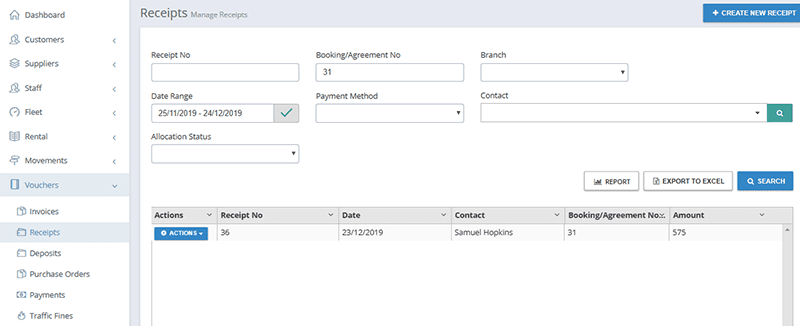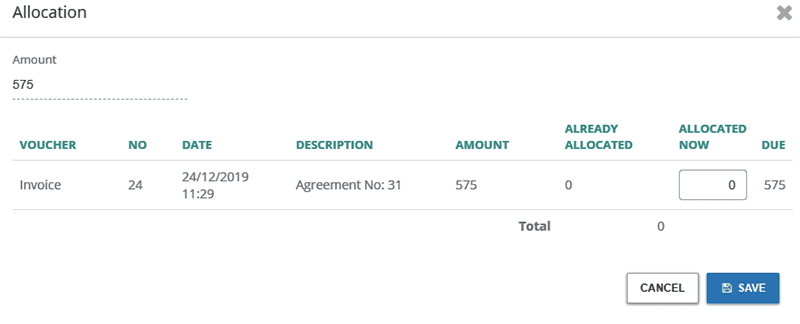Rental Agreement Final Settlement Receipt
When a agreement is closed its final receipt is generated in the system automatically.
To see the receipt you have to go to the vouchers module from the left navigation panel.
Select the option for receipt and here you will see all the receipt.
If you want to create a new receipt then click on the blue button on top stating “Create New Receipt”
If you have closed the agreement then the receipt will be generated automatically.
Just find it with the agreement number and click on the action button with that receipt.
Here you have to select the “Allocation (Receivables)” from the drop down menu.
Here you have to enter the amount in the Allocated Now section and when you press save it will be allocated and the invoice will be generated.